PDFs are the most common document format that is favored by students and educators alike. Unlike in the past when PDF documents were just viewed and read, there is now various PDF software that allows those using it to interact more with this document format. The students, teachers, and even administrations that use PDF regularly can use PDF tools to make their work easier in performing various duties.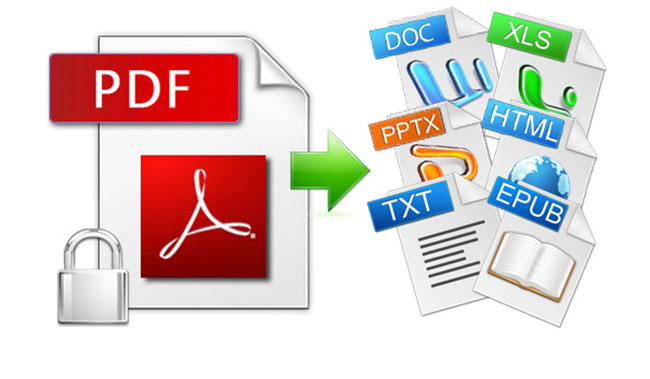
These tools allow one to perform several things that were impossible with PDFs before like annotation, editing, viewing PDF documents, color addition, highlighting, font customization and much more. With these tools, one can also control the content and size of the document or change the document by using a password. For students, here is a list of top 5 PDF tools that you can use.
1. PageFlipFlap
PDF documents are known to look boring that makes most students unable to read the content especially with long documents. The PageFlipFlap PDF tool allows them to change their PDF document by adding flappable pages that are easy and enjoyable to read. In this way, students can perform better because they are able to read and understand the flipbook contents.
2. PDF Find
Students need to find information online from documents in PDF format. Given that, there are millions of such documents online; PDF Find allows them to locate their favorite PDF documents online in no time. For a student, being able to obtain the correct information is important if it is within the set time.
3. PDF Reader
This is the most favorite and basic PDF software for all PDF users thanks to its ease of use. With it, users can add annotations to the document where they can add sticky notes and place comments anywhere on the document, fill out forms by typing responses to the PDF document, create PDF documents, and turn PDFs to other formats and much more.
4. Aimersoft PDF Password Remover Online
The challenge that most students go through is accessing various PDF files online because they are password protected. Aimersoft PDF Password Remover allows them to decrypt password protected PDF files and access the information therein by opening them using any PDF viewer. It then allows them to select and edit the documents, copy texts, and graphics as well as print them.
5. Web2PDF
Students often do lots of referencing during their work. The Web2PDF tool allows them to convert web pages into a PDF document. This means that they will not need to bookmark the pages of the required web pages for further referencing. It also means that they will be able to carry it and view the documents anywhere when the time is convenient and that they will not need to visit the internet to get the documents, which reduces their internet data usage.
Students and educators alike have most of their time spent on finding information and keeping it in a manner that they can be read easily, edited as needed and presented in the best way possible. The PDF document format has proven to be their favorite thanks to the PDF software that has made is very convenient to work with PDF documents, unlike in the past where it only allowed viewing and reading them.